Today I have made a super cute baby card using the
New Arrival Cricut Cartridge! This card is super easy to make and the recipients LOVE them! To begin I cut a baby carriage out of the orange card stock at 3 1/2". Next I cut the carriage parts (use the shift key and select the carriage) from each of the 3 patterned papers.

I used the Basic Grey Oh Baby! line for this one. You will have to trim the top from one and the bottom from another as shown in the picture. The "blanket" cuts separately. To layer them, apply glue with the
Quickie Glue Roller Pen to the blanket and stick that down first. Then glue down the top and bottom of the carriage too. Then pull out a great ribbon off of your
Ribbon Ring. If you don't have your ribbon stored on these great rings you might want to think about investing in them! For just $7.99 you are on your way to having all your beautiful ribbon nicely organized. For this project I chose a nice light green ric rac.

Trim it to fit along the edge of the top and across the middle as shown. Then add a beautiful button or brad to cover that hole in the middle and your ribbon end. Now you have an adorable carriage! Since this card is going to a beautiful baby girl I decided your never too young for a little bling! So I grabbed a sheet of
American Crafts Glitter Paper in the Raspberry color. I used the George and Basic Shapes Cartridge which comes with the
Cricut Personal Cutter to cut a rectangle silhouette at 5" from my glitter paper. Then I cut a solid white rectangle at the same size and applied the glitter piece like a frame. I adhered them both to the front of my card, which I made from the same orange card stock, with my
Tombow Mono Adhesive. Then I applied a couple of
Pop Up Dots to the back of the carriage to pop it up a little bit. Now it's on it's way to meet a brand new baby in Texas!

 I used the Basic Grey Oh Baby! line for this one. You will have to trim the top from one and the bottom from another as shown in the picture. The "blanket" cuts separately. To layer them, apply glue with the Quickie Glue Roller Pen to the blanket and stick that down first. Then glue down the top and bottom of the carriage too. Then pull out a great ribbon off of your Ribbon Ring. If you don't have your ribbon stored on these great rings you might want to think about investing in them! For just $7.99 you are on your way to having all your beautiful ribbon nicely organized. For this project I chose a nice light green ric rac.
I used the Basic Grey Oh Baby! line for this one. You will have to trim the top from one and the bottom from another as shown in the picture. The "blanket" cuts separately. To layer them, apply glue with the Quickie Glue Roller Pen to the blanket and stick that down first. Then glue down the top and bottom of the carriage too. Then pull out a great ribbon off of your Ribbon Ring. If you don't have your ribbon stored on these great rings you might want to think about investing in them! For just $7.99 you are on your way to having all your beautiful ribbon nicely organized. For this project I chose a nice light green ric rac.  Trim it to fit along the edge of the top and across the middle as shown. Then add a beautiful button or brad to cover that hole in the middle and your ribbon end. Now you have an adorable carriage! Since this card is going to a beautiful baby girl I decided your never too young for a little bling! So I grabbed a sheet of American Crafts Glitter Paper in the Raspberry color. I used the George and Basic Shapes Cartridge which comes with the Cricut Personal Cutter to cut a rectangle silhouette at 5" from my glitter paper. Then I cut a solid white rectangle at the same size and applied the glitter piece like a frame. I adhered them both to the front of my card, which I made from the same orange card stock, with my Tombow Mono Adhesive. Then I applied a couple of Pop Up Dots to the back of the carriage to pop it up a little bit. Now it's on it's way to meet a brand new baby in Texas!
Trim it to fit along the edge of the top and across the middle as shown. Then add a beautiful button or brad to cover that hole in the middle and your ribbon end. Now you have an adorable carriage! Since this card is going to a beautiful baby girl I decided your never too young for a little bling! So I grabbed a sheet of American Crafts Glitter Paper in the Raspberry color. I used the George and Basic Shapes Cartridge which comes with the Cricut Personal Cutter to cut a rectangle silhouette at 5" from my glitter paper. Then I cut a solid white rectangle at the same size and applied the glitter piece like a frame. I adhered them both to the front of my card, which I made from the same orange card stock, with my Tombow Mono Adhesive. Then I applied a couple of Pop Up Dots to the back of the carriage to pop it up a little bit. Now it's on it's way to meet a brand new baby in Texas! 
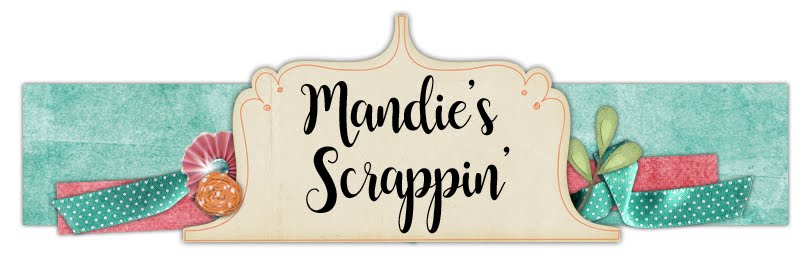




No comments:
Post a Comment