Hi, it’s Mandie from Mandie’s Scrappin’ Guest Designing today on the Artesprix Blog! I have a fun Tote Bag project to share today using the awesome new Sublimation Acrylic Paint which is a great form of their Iron On Ink. I had so many fun ideas run through my head when I got this awesome paint, especially because it seems I’ve been doing a lot of paint projects lately. I’ve also been using my Cricut for many projects so I thought it would be fun to combine paint and my Cricut machine.
First, I grabbed a sheet of plain copy paper out of my printer. One of the things I love the most about Artesprix Iron On Inks is the fact that I don’t need to have expensive equipment in order to create some great sublimation projects. Next I grabbed a brush and started making random brush strokes all over my sheet of paper. I did one color at a time (red, yellow, and blue) and then just kept filling it in and allowing the wet colors to blend a bit in spots.
Next I let that dry overnight, just to make sure everything was completely dry. Then I did up my design on my Cricut. I used a rectangle shape and added a notebook paper edge for some fun, then added “My Stuff” in a fun font.
Then I set my Cricut to “Paper” and let it do it’s thing! If you don’t have a Cricut, you could still do a fun border with punches and hand cut the letters with an craft knife for a similar look. Something important to note – cut it on the Mirror setting (or trace your letters backwards if you are hand cutting)…
And here you can see my design all cut out! Notice, I totally forgot to Mirror my project, so make sure to Mirror or Reverse your design.
Next you’re going to heat up your heat press – you’ll want to check the exact temperature on your specific blank for this step. For this Tote Bag, Artesprix recommends 400 for 45 seconds with medium pressure. Because this is a fabric item you will also want to lint roll before press. While your press is heating up, you can add the Protective Paper to the inside of your bag to prevent the ink from transferring to the other side.
For fabric projects I like to use a temporary adhesive spray, like you would use for a quilting pattern, to hold my design in place. You can also just use Heat Tape, but for this I wanted to make sure my decorative edge didn’t get out of place.
Once it’s coated, you place it face down on to your Tote Bag. Then you want to add your Protective Paper to the top of the design to protect your press.
Now you’ll want to put this on the press, your sublimation sandwich should be, the Tote Bag with the Protective Paper inside, then your design facedown on top, then the Protective Paper sheet on top. If you have a pressing pillow you can use it under the tote bag to ensure most even pressure, especially if you have a larger sized press like the one shown.
Now you’ll press… you can dance a little jig or just dream up the next amazing project you want to create – however you want to make 45 seconds pass is up to you!
Then you will release the pressure and reveal your design. One advantage to taping the design is you can lift a corner to peek and make sure your design colors have fully transferred with out the danger of it shifting on you. I was pretty confident in my design so I just revealed my masterpiece!
Remember when I stressed the importance of mirroring? Well, I mirrored my photo to show off my design. Yes, I did realize my error before I pressed, but I LOVED what I did so much I realized that it is actually the PERFECT design for my crazy, busy life, that I wouldn’t change for the world – so I’m owning my awesome new tote bag for all my important stuff!
I should also announce that I have been asked to join the Artesprix Design Team so you'll be seeing more fun projects with awesome Artesprix materials soon!
Project Supply List:
Tote Bag Blank
Other-
Copy paper
Cricut Machine
Heat Press
Pattern Stick Temporary Adhesive
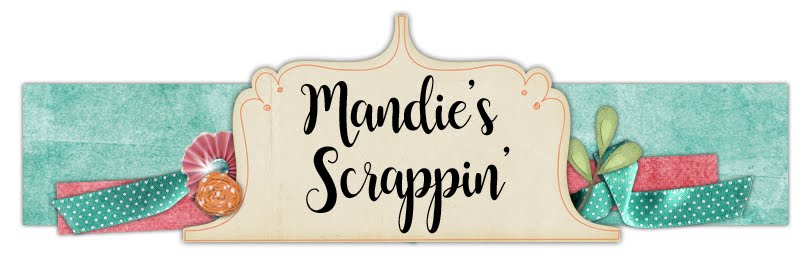
















No comments:
Post a Comment