Anyway, I was lucky enough to get to go to the Cricut Infusible Ink Launch, since it was here in Chicago! Here are a few of the fun photos I took at my store and and the Launch party! Yes, we do travel with our Cricuts.... the stuffed version of course!
There are a few of the different ink transfer sheets I purchased first thing in the morning!
Look at all the beautiful patterns and colors that are available!
Lori, Betsy and I in line to see, touch and buy all the fun new Infusible Ink projects and products!
We also got to meet the AWESOME Cricut CEO, Ashish Arora! I love how much he loves Cricut and that he appreciates how much we love Cricut too!
And another look at the backdrop with some awesome ideas, I seriously LOVE the flamingo shirts... think he's going to be project #2 for me! Also, my new Cricut Cutie matches my machine!
So on to me testing this one out! I designed my project in Design Space and read and reread the instructions that you can find right HERE. And yes, seriously read them, watch the videos on the Infusible Ink webpage... I can tell you, this is NOT one of those fly by the seat of your pants type projects!
Oh, also here's some pointers I picked up at the Launch... Don't Touch your Ink Transfer Sheets with wet, damp, slightly moist, sweaty or otherwise not DRY hands (or anything else), the ink will transfer and leave your sheet uneven. Lint roll, lint roll and if your think you've done enough, do one more... ANYWHERE the heat press or Easy Press will be sitting while your design is transferring. The lint will also transfer it's color to your project because of the long press time. And use the Heat Guide provided by Cricut right HERE to help you determine time and temperature. And finally, Cricut will only guarantee the results on their Cricut Blanks, although it will work with high polyester content fabrics (but again, the results are not guaranteed).
Step One: Cut out your design, MIRRORED and weed it. Here is what my design looks like partially weeded... and save those scraps for future projects! You know I will! There is a Custom Materials Setting for the Infusible Ink sheets, that's what I used here.
Heat up your Cricut Easy Press or your Heat Press. You can NOT use an iron to do this and expect good results. The iron doesn't have a large enough surface are and will NOT get hot enough. I used the Easy Press 2 instructions with my Heat Press, setting it to 385 degrees for 45 seconds.
Once it's hot, you're going to put your Easy Press Mat inside your shirt (or tote bag) covered with a piece of white card stock. On top you will place your butcher paper, it comes with your Ink Transfer Sheeets. Then pre-heat for 15 seconds. Then let the shirt COOL DOWN. If you don't the ink may start to transfer before it's lined up properly. You definitely don't want that!
Now that it's cool you will remove the butcher paper, set your design where you want it to be and then put the butcher paper on top of that. This is going to prevent ink from transferring to your heat press plate.
Next your will press your shirt for the full 40 seconds. I'll admit, pressing this hot made me nervous... you may also notice that, Hey! That's not a Cricut Blank! Nope, it's one of my work out tanks that I've been dying to put something on. It is 92% Polyester and 8% Spandex so I figured it would work... and also, if I mess up my first project... well, I'd still wear it to work out, and I didn't mess up a $10 shirt! After that 40 seconds, you're going to want to carefully lift your pressing plate from your project (not as much of a concern with the heat press, but you don't want your project to shift at all). Now, impatiently (or patiently, who am I to judge) wait for your project to cool a little. It says you can hot peel this, and they were hot peeling at the demos, but when I was reading I heard that if your base is still hot you can accidentally transfer ink to other parts of the shirt. I'm pretty clumsy so I wasn't taking any chances.... the above photo shows the already transferred design cooling down a bit on my shirt, I've already removed the butcher paper.
And finally, you'll carefully peel away your ink transfer sheet to reveal your design! How awesome is this???? It's exactly what I was hoping for and turned out how I imagined!!!! Now, to go get ready for spin class so I can show off my NEW work out shirt!
I hope you've enjoyed learning a little bit about how to make your own Infusible Ink shirt!
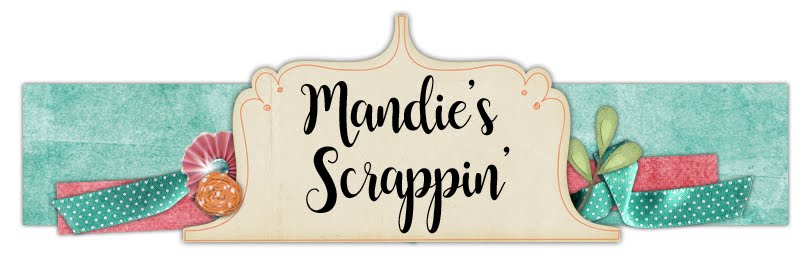















No comments:
Post a Comment