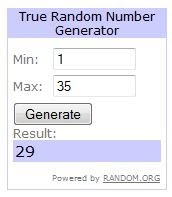Welcome to the Cutters Creek Red and Green Blog Hop! Our wonderful design team members have all created some fun Christmas projects to inspire you! The only requirement for the projects were that they must contain Red and Green. You just saw Chris' fabulous project on the
Cutters Creek Design Team Blog . Your next stop along the hop will be
Laura's Blog . If you are just finding our hop please head over to the
Cutters Creek Design Team Blog to start from the beginning. There are 8 inspiring projects for you to check out as well as 8 chances to win a great prize from
Cutters Creek! Here is the project that I have created for today's hop:

I have been seeing a LOT of banners lately. They are definitely a fun trend! I've been wanting to make one of my own so I thought I'd give it a try. When I first saw the
Country Life Cricut Cartridge I wasn't sure it was one I really "needed". Truthfully I'm not much of a country girl. But then I saw the banner font! For my project I used the Scalloped Banner base cut at 10 1/2". Then I chose a plain blank banner for the patterned paper. You can actually cut this layer with the letters in it but I wanted a little fancier font. My patterned paper is the Merry Christmas line from Echo Park Paper. For the letters JOY on my banner I used the Ashlyn's Alphabet Cricut Cartridge and cut my letters at 4" tall with the Block feature on from Ruby Slipper Bazzill Cardstock. Next I embossed each letter with my Cuttlebug folders. I used
Argyle for the J,
Swiss Dot on the O, and
D'Vine Swirl on the Y. Before I began gluing I laid out everything on my
Bazzill Splat Mat and grabbed my
Tim Holtz Ink Applicator and some
Tim Holtz Walnut Stain Distress Ink to distress everything. I started just off the edge of my papers and swirled along the edge for that nice aged look. On the letters I lightly swirled the whole letter to highlight the embossing.

Next I had to decide what little extras I wanted to add to my banner pieces. I knew I wanted to try one of Tim Holtz's tissue tape flowers that I saw on one of his 12 Tags of Christmas blog posts. I inked the tissue tape with more
Tim Holtz Walnut Stain Distress Ink buy unrolling about a foot of the tape and sticking it to my
Bazzill Splat Mat. I inked it and then rerolled it onto the roll to make it easier to create the flower. I adhered it around a 1 1/2" circle that I punched from scrap paper then backed it with a pretty scalloped circle that I cut from
Sentimentals at 3" and distressed. I created the center brad with my i-top tool and a medium brad daddy. Next I cut the cute little cardinal from the
Winter Woodland Cricut cartridge at 2" and adhered him below the J.

To make the snowy tree branch, I again used the
Winter Woodland Cricut cartridge and cut the branch at 2". I swirled the edges with my
Tim Holtz Walnut Stain Distress Ink again and used a little extra on the pine cone to make it stand out a bit more. I highlighted the details on the pine cone a bit more by using a brown pen to highlight the U-shapes in it. After I adhered it to the banner with
Quickie Glue Roller Pen I added some
White Liquid Applique. Now, the bottle says to let it dry overnight but I'm just not that patient and I LOVE the bumpy, snowy texture that it gets when you heat it wet. After it dried I then added some
Diamond Stickles for an even snowier look.

I used the
Christmas Cheer Cricut cartridge, which is an oldie but still one of my favorites, to cut the stocking at 3". I again used the
White Liquid Applique to make the toe, heel and cuff of the stocking textured. Then I tied it on to the bottom of my Y with a bit of white embroidery floss. I added another strip of the Tissue Tape to the top of my banner piece after I distressed it. To adhere all of my pieces I used my
Tombow Mono Adhesive Runner and my
Quickie Glue Roller Pen. After it was assembled I decided I needed a bit more bling so I outlined all of my letters with the
Diamond Stickles. I added some silver eyelets to the banner holes to make them a bit stronger with my
Crop-A-Dile. Then I used some red velvety ribbon from my stash to string my banner together. I tied all the little bows separately and used the
Tim Holtz Tiny Attacher to add them to the ribbon.
Now for the good stuff: BLOG CANDY! I get to giveaway the
Cuttlebug 5X7Christmas Countdown Embossing Folder to one lucky commenter!

Please leave me a comment and let me know about a favorite gift you've given, for Christmas or any time. Comments left up until 11:59pm on Sunday December 12th will be eligible to win. All winners will be selected Monday and posted on each blog so make sure you check back to see if you have won! You will have 48 hours to respond before we choose another winner.
Here is a list of all the blogs in the hop in case you get lost along the way:
Cutters Creek Design Team BlogMandie's Blog (you are here)
Laura's BlogMelissa's BlogSandi's BlogKim's BlogVicki's BlogLori's Blog