
Here is the one piece of advice I will give about this cartridge, if you are going to use "Fit to Page" make sure you cut your base layer FIRST! My original intent was to only use the top layer on my page but then decided it was disappearing and wanted the base to help it pop more. Well, I could only cut the base at 11" and this was after I had already cut the top at 11.5". Not too big of a deal though because I layered them anyway and am happy with the result. I did trim a little at the bottom of the base layer.
The patterned papers I used here were from Bella Blvd in the HUGE pack of papers that I won. I just LOVE these papers soooo much! The flowers are Bo Bunny and the ribbon I bought by the yard at Archiver's. I seriously LOVE the texture on the ribbon and wish I had bought all they had. It's from May Arts who makes the BEST ribbons!!!
Don't forget, if you haven't entered my blog candy giveaway you need to do so by TOMORROW! I will be choosing my winner at some point during the day....
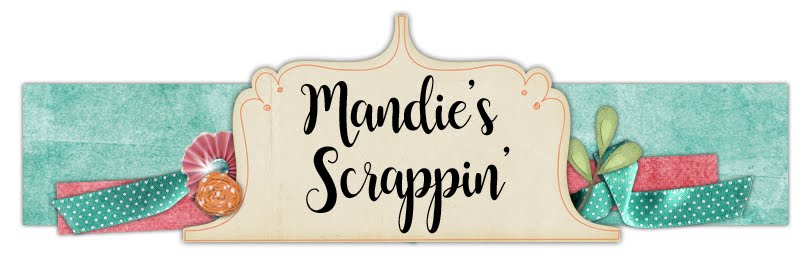





3 comments:
This is adorable Mandie!!! I love the ferris wheel!! I have found that too to cut your "largest part" first especially with "fit to page" and then adjust your size works better.
Great layout Mandie!! : )
Love your layout!
Post a Comment